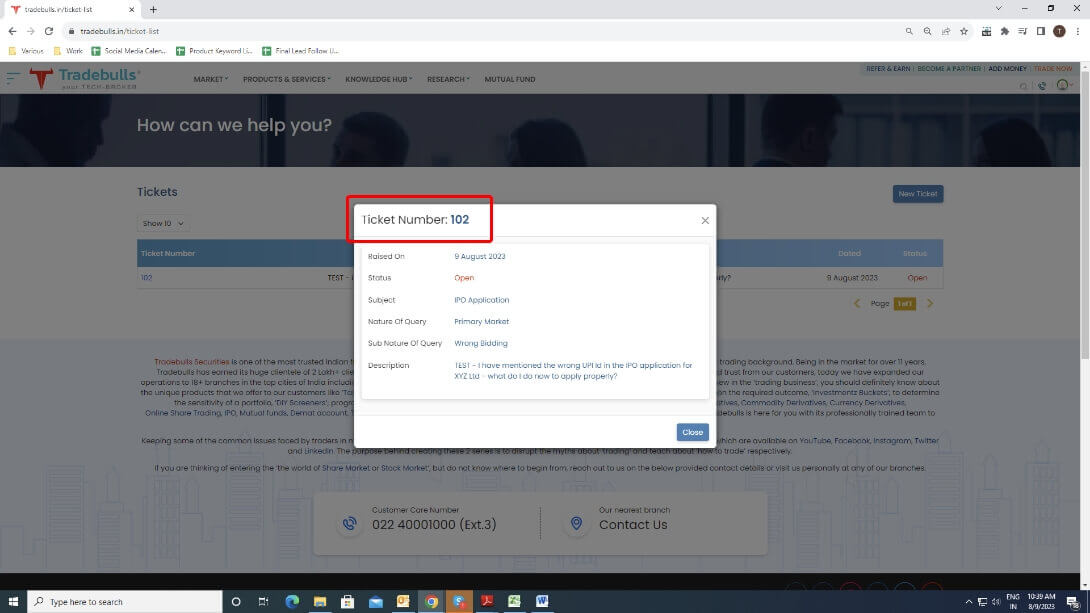Steps To Raise A Ticket
Step 1 : Login to your account on www.tradebulls.in
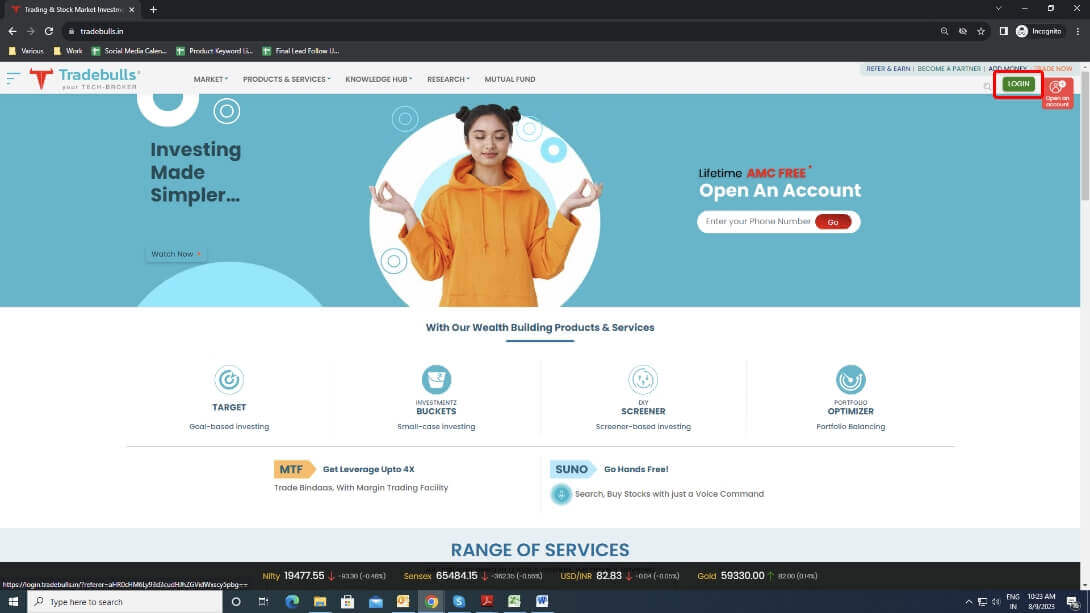
Step 2 : Go to the right-hand side top profile section and click on “Raise Ticket”
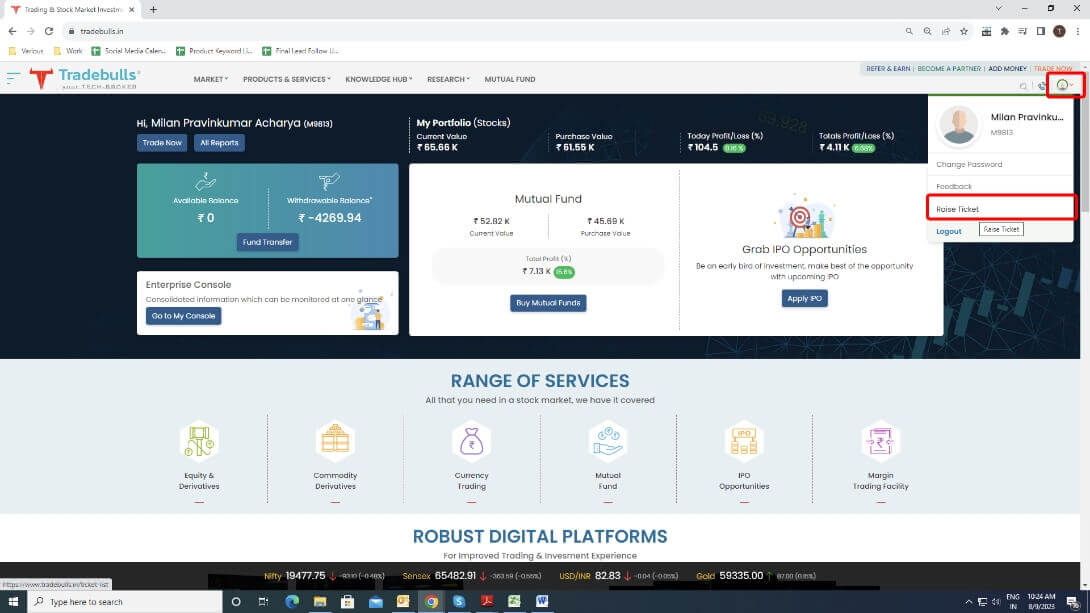
Step 3 : Click on New Ticket
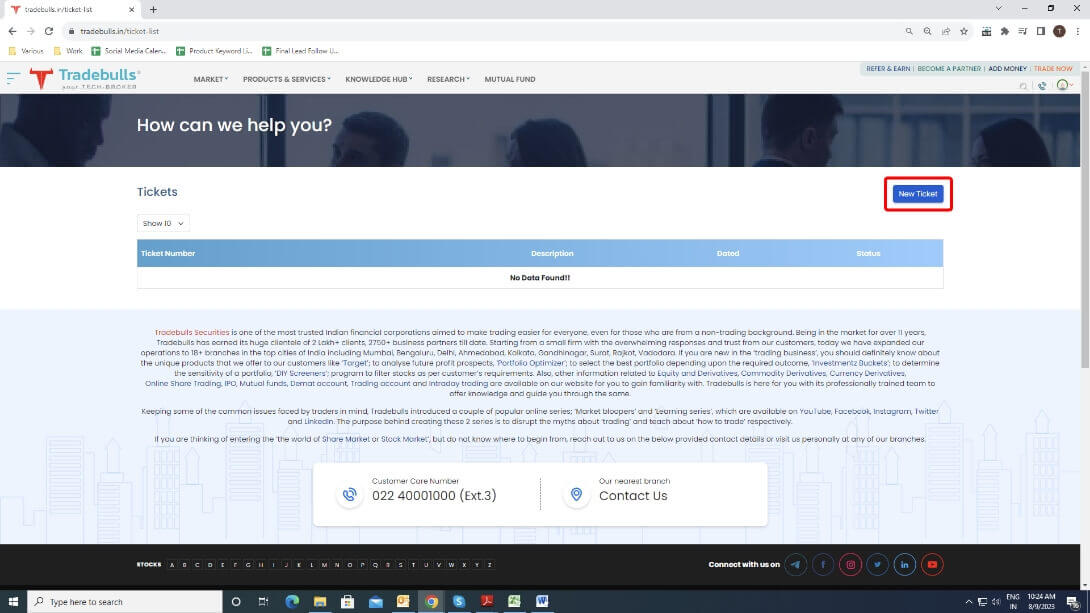
Step 4 : Select the nature & sub nature of your query from the drop-down. It helps the support team to identify and solve the issue faster.
Mention the details about the issue and you can even attach a screenshot or document (as required) and submit it. Ensure this image/document is not more than 10MB.
Alternatively, you can even write to us at wecare@tradebulls.in or call on 079-4000-1000 to register your complaint, or to know the status of your complaint.
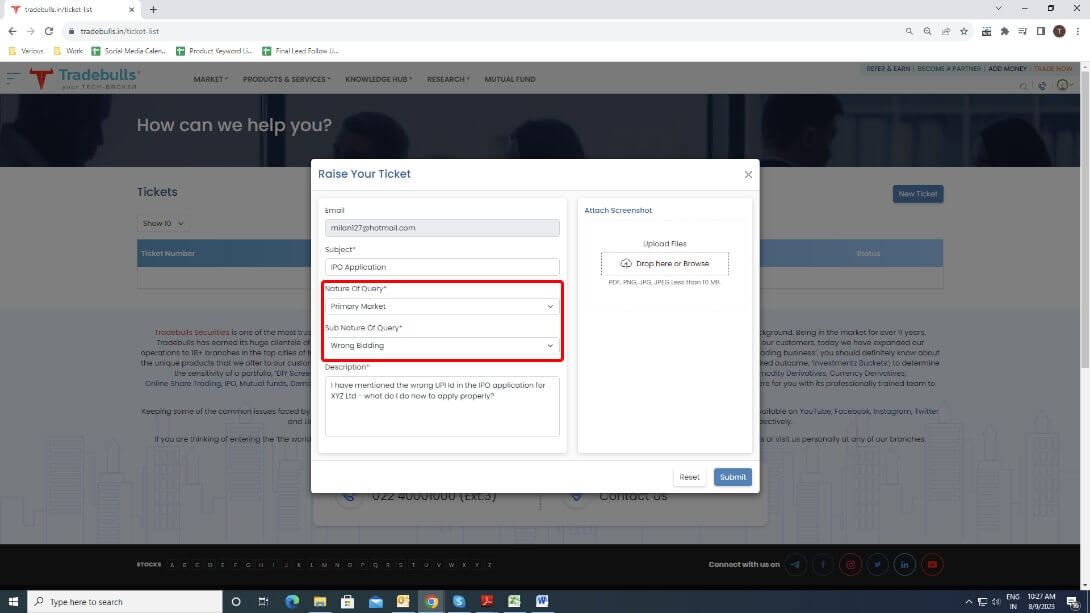
Step 5 : A ticket id will be generated for which you will receive an email confirmation too. This Ticket Id can be used for future references. Also you can check the status of your query here (post login)