What is Two-Factor Authentication (2FA)?
Two factor authentication (2FA) is an authentication measure that improves account security by requiring two separate forms of self-identification.
It usually consists of something unique to a user, such as a password or PIN, and something the user can validate, such as a one-time password (OTP) sent on the registered phone numbers, or biometric verification, such as fingerprint or facial recognition.
The primary goal of 2FA is to add an extra layer of security, making it far more difficult for unauthorized users to access your account, even if they gain access to your password through phishing or other means.
This additional security feature protects sensitive data and financial assets from potential cyber threats
2FA is built based on the following elements:
Knowledge factor (something only the user knows): - e.g., Password, PIN.
Possession factor (something only the user has): - e.g., OTP, security token, authenticator apps on smartphones, etc. In the case of OTP, the same will be sent to our clients through both email and SMS on their registered Email ID and Mobile number.
How to enable Time-based OTP (TOTP)?
Tradebulls Trading Applications (Pro / Touch)
Important Information

For Tradebulls Trading Website (PRO)
Step 1
Click on Enable TOTP from Top Right of Profile Menu.
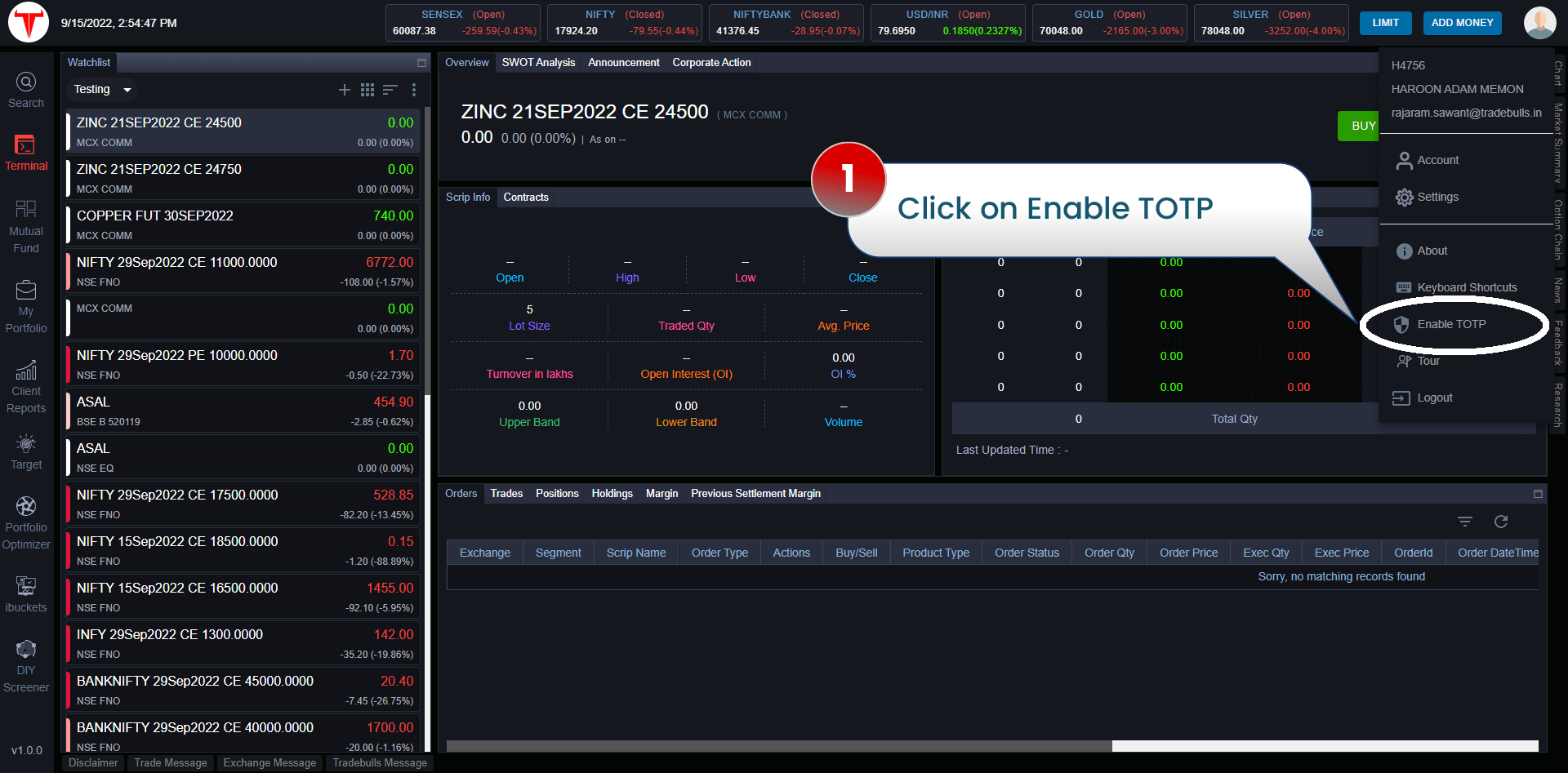
Step 2
Click on Enable 2FA TOTP.
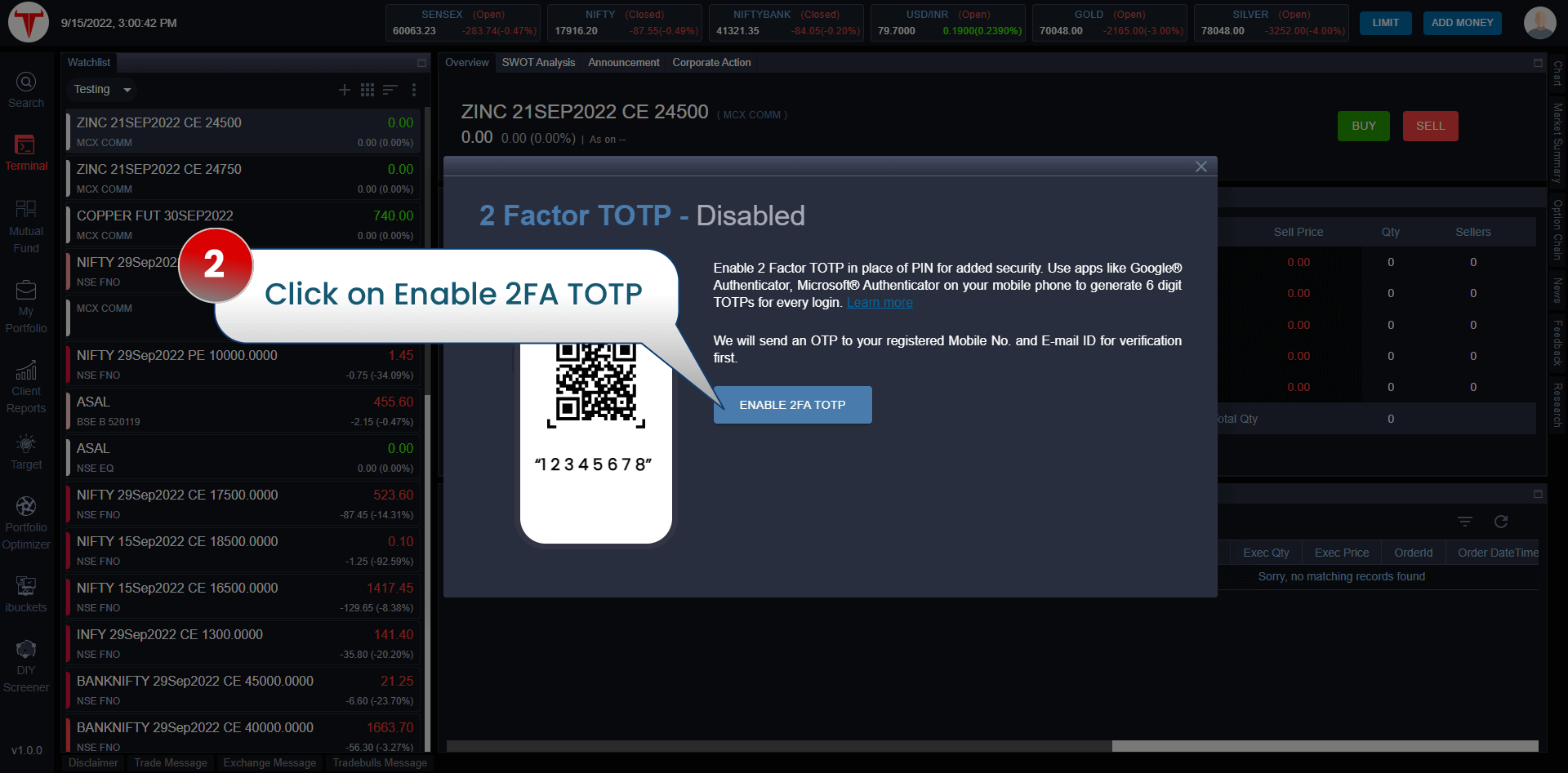
Step 3
Enter OTP sent to registered Mobile No. and Email ID.
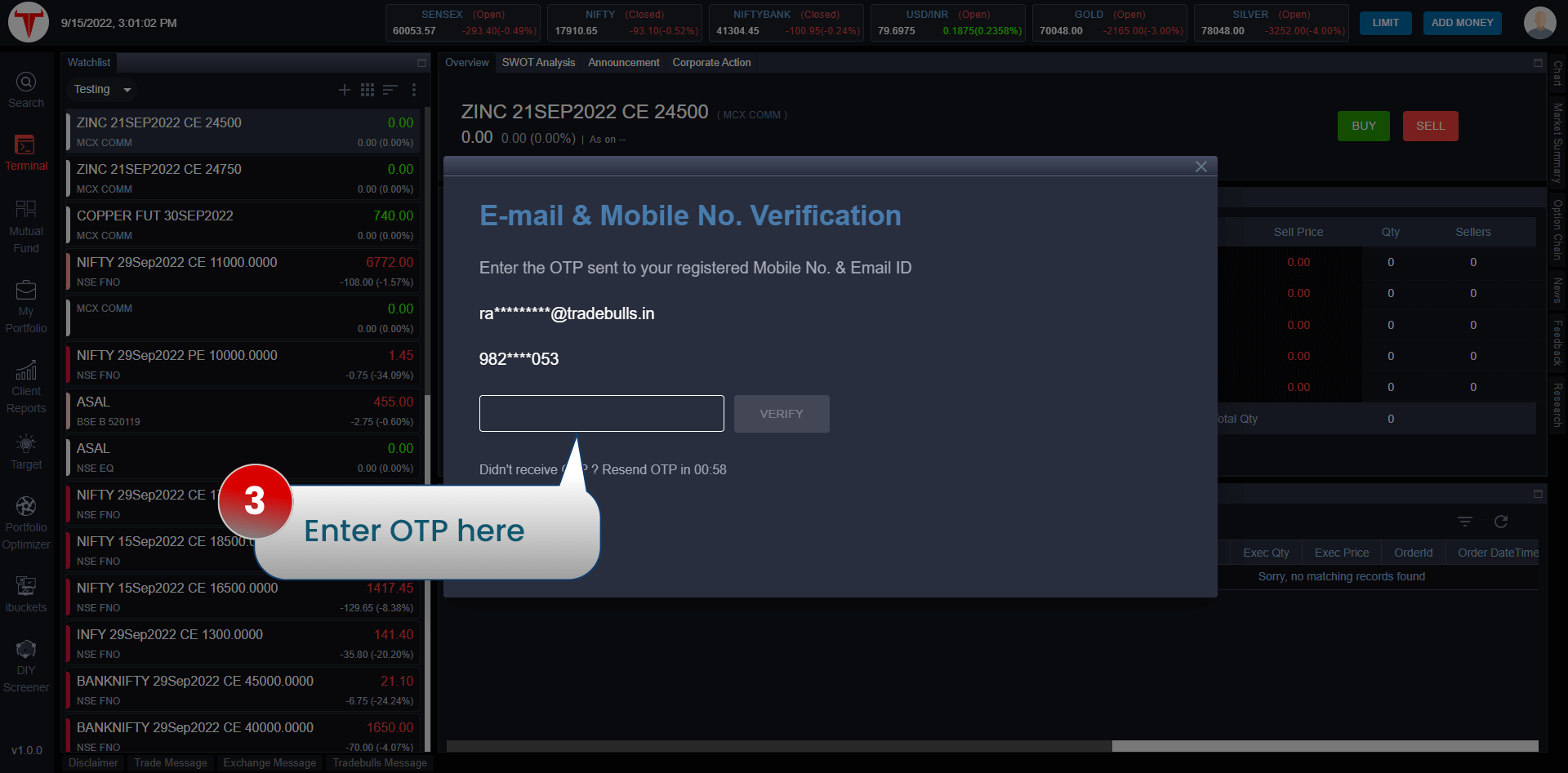
Step 4
Open the below Authenticator app on the phone.
Google® Authenticator available on Google Play and App Store
Step 5Select Scan a QR Code under the Add an account (+) option and click Begin.
Step 6Allow access to the phone camera, and scan the bar code shown on the TOTP page on Tradebulls. On scanning, the account will be added on the authenticator app. Alternatively, copy the key (available below the QR code) and use it to add the Tradebulls account to the authenticator app. Enter the OTP shown on the authenticator app in the field “6 digit TOTP” along with password and click on Enable.
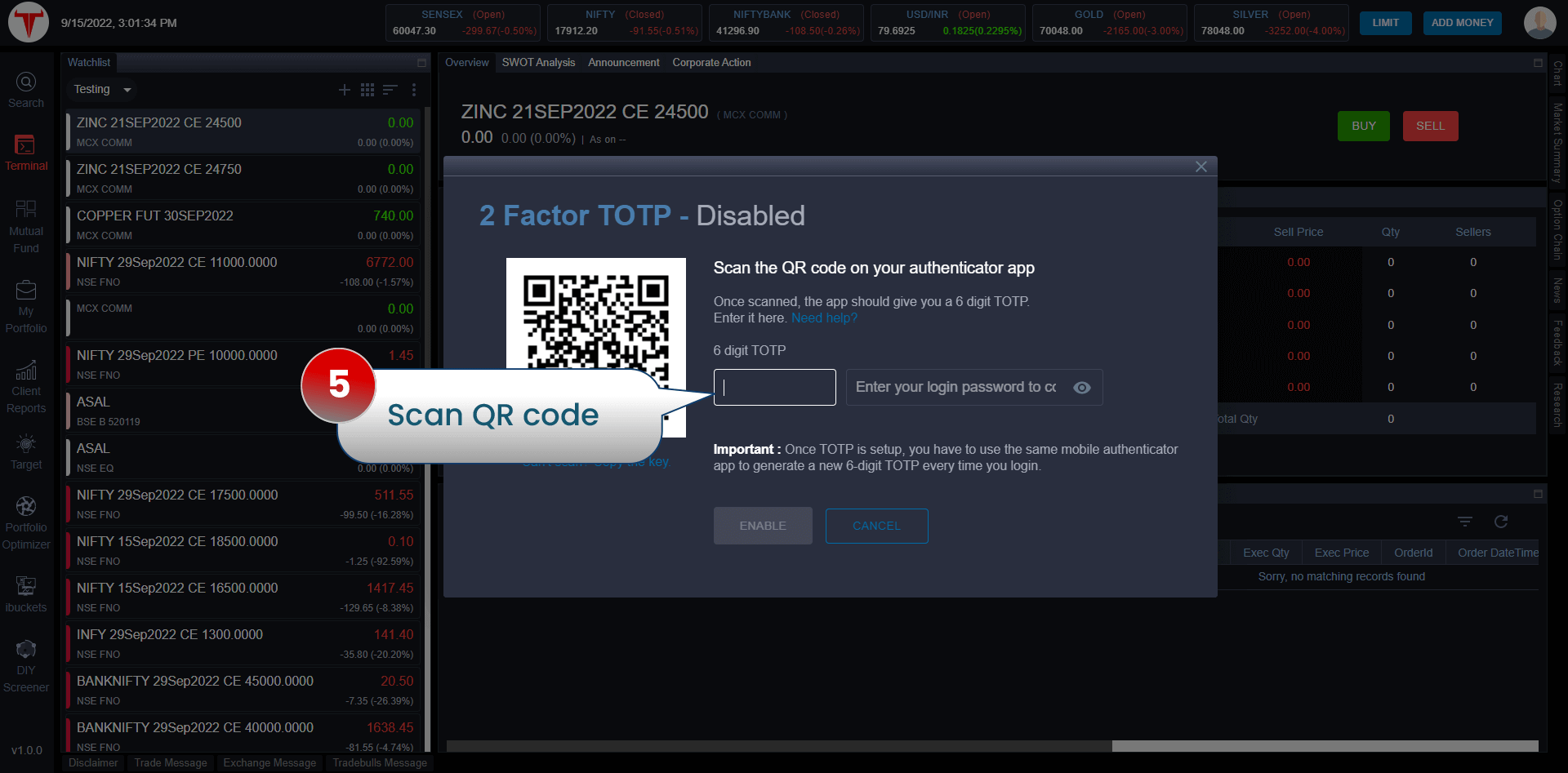
DoneTOTP is enabled
Why do you need two-factor authentication in Tradebulls?
The two-factor authentication feature is needed in all Tradebulls applications i.e. Trading (Tradebulls Touch, Tradebulls Pro) & Back Office (www.tradebulls.in) to ensure that your account is accessed only by you, even if someone has access to your password. This makes sure that all your securities and transactions are protected and are not accessible to anyone else.
Advantages of Two-Factor Authentication (2FA)
- Enhanced Security: Adds an extra layer of protection, ensuring that even if your password is compromised, unauthorized access is blocked.
- Phishing Protection: Shields against phishing attacks by requiring a second, user-exclusive form of identification.
- Malware Defense: Makes it harder for malware to access your trading account by adding an additional verification step.
- Convenience: Quick and easy to use, especially with biometric options like fingerprint or facial recognition